Are you still using 2G USB Dongles and Modems to access Internet ?
Of course you should use them, Obviously they are cheap way to access Internet, but still they are slow.
The speed of Internet matters for everyone, that’s why today more and more Internet users are migrating from Modem connection to high-speed broadband and wireless connection.
In this article we would teach you best working method to Increase Internet speed. In this article we would teach you how to increase Internet speed by changing your default Domain Name Server or DNS ?
Before moving any further we should know What is DNS ? and How Internet works ?
What is DNS ?
Domain Name Server or DNS is a server which simply converts the names of websites into their address, IP Address. Could you open Google by typing 173.194.36.34 in your browser ?
Yeah! you can but could you remember these long 10 digits number to access Google ? No, they are hard to remember. But could you use www.google.com to access Google ? Yeah! It’s easy to remember.
DNS Server do this for you, it converts www.google.com to 173.194.36.34
DNS Server plays a major role in Internet speed.
How Internet works ?
When you type www.google.com in your Browser then your ISP’s Domain Name Server or DNS translates name, www.google.com into an address, 173.194.36.34 and then you are able to see public root directory of Google, Google’s homepage!
In this computer trick, we would manipulate or completely replace default Domain Name Server or DNS of your ISP with some more powerful Domain Name Server. Your ISP’s DNS couldn’t handle too many http requests at a time, which leads to delay and reduction in your connection’s Internet speed but other powerful domain name servers can.
Here we go,
How to increase Internet speed ?
This method works of most of the version of Microsoft Windows.
Warning: Before changing anything, make sure to note down default input. It would be helpful in case if this trick doesn’t work. Use at your own risk!
Follow the given steps to change Domain Name Server:
How to change Domain Name Server in Windows XP ?
1. Open Control Panel.
2. Switch to ‘Classic View’ if you haven’t yet.
3. Open ‘Network Connections’ by double clicking on it.
4. Now select your Connection, if it is LAN then select Local Area Network or if it is Modem then select your Modem.
5. Right click on your Network Connection, LAN or Modem
6. Select ‘Properties’
8. Properties dialog box will appear, Now click on ‘Networking’ tab.
9. Double click on ‘Internet Protocol (TCP/IP)’.
10. Select radio/option button saying, “Use the following DNS server addresses:”
11. Now in ‘Preferred DNS server” enter following: 8.8.8.8
12. In ‘Alternate DNS server’ enter the following: 8.8.4.4
13. Click OK, Again Click OK, if prompted again click OK
14. Restart Computer.
How to change Domain Name Server in Windows Vista and Windows 7 ?
1. Open ‘Control Panel’.
2. Open ‘Network and Internet’ from the ‘Control Panel’.
3. From ‘Network and Internet’, select ‘Network and Sharing Center’.
4. Now select ‘Change adapter settings’ from left of the window.
5. Right click on your Network Connection, LAN or Modem or Wireless whatever.
6. Select Properties.
7. Make sure you have select Networking tab
8. Under section, ‘This connection uses the following items’, highlight Internet Protocol Version 4 (TCP/IPv4), and click ‘Properties’.
9. Select option/radio button, saying “Use the following DNS server addresses:” and enter the following-
In ‘Preferred DNS server:’ enter : 8.8.8.8
In ‘Alternate DNS server:’ enter : 8.8.4.4
10. Click OK and then Click OK again and restart your Computer.
If you find it difficult, check this article on Microsoft’s Website.
Linux users can do the above in Gnome PPP.
That’s it! Now your Internet Speed must have been increased. Your Internet speed would have been increase by 20%.
8.8.8.8 and 8.8.4.4 are DNS Server of Google.
Tip: You can also replace 8.8.8.8 by 208.67.222.222 (Open DNS’s DNS Server) and 8.8.4.4 by 208.67.220.220.

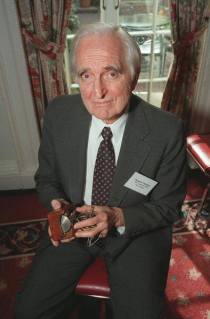
Recent Comments